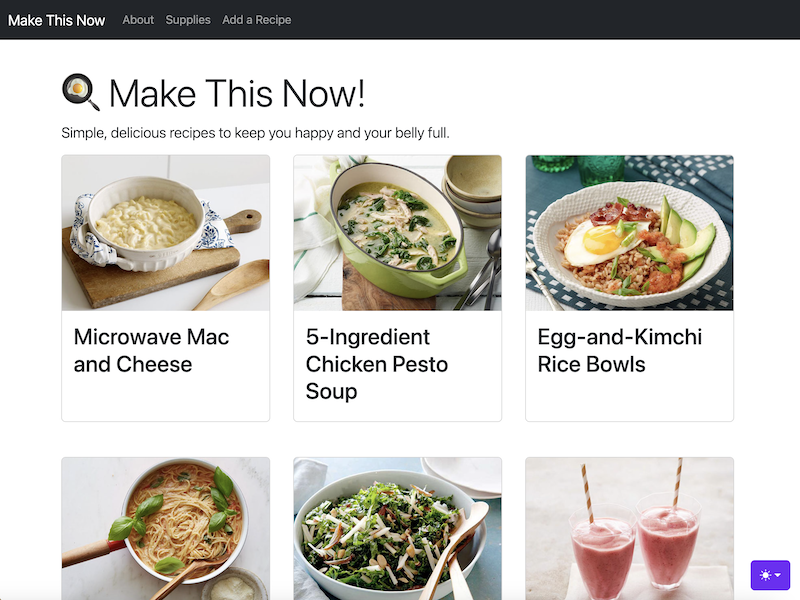I211 Unit 2: Frontend to Backend
Welcome to Unit 2! In Unit 1, we learned about the essential concepts and tools needed to build and maintain an application: programming, state management, Unix/Linux systems, version control, and so on.
In Unit 2, we will set up the front end and back ends of a web application (or web app): an application with the same core ideas of a standard computer application, but built using web technologies like HTML and HTTP. This includes the interface, making new pages of content, and taking advantage of all the skills and concepts we learned in Unit 1.
Our Goal is to Make a Web App
We will be creating a web application together. It’s a recipe site called “🍳 Make This Now!” and it features ten favorite dishes, with the possibility to add more!
In Unit 2, we will learn how to:
- create new pages in our website
- work with routes to control what happens when the user clicks
- learn how to add links, images, and other content in a web app
- use templating to dynamically and efficiently build pages
- read and write data through a CSV storing some of our content
- use the frontend framework Bootstrap to handle the look and feel of our site
Your goal should be to use the in-class project demo to learn, make a few mistakes 🥺, experience a few victories 😌, and ultimately create a working demo. Code for this app will be provided as we go (so truly, don’t be afraid to tinker with this demo).
Then you will create a project of your own, which will be similar to the app we’re creating together.